PDU management¶
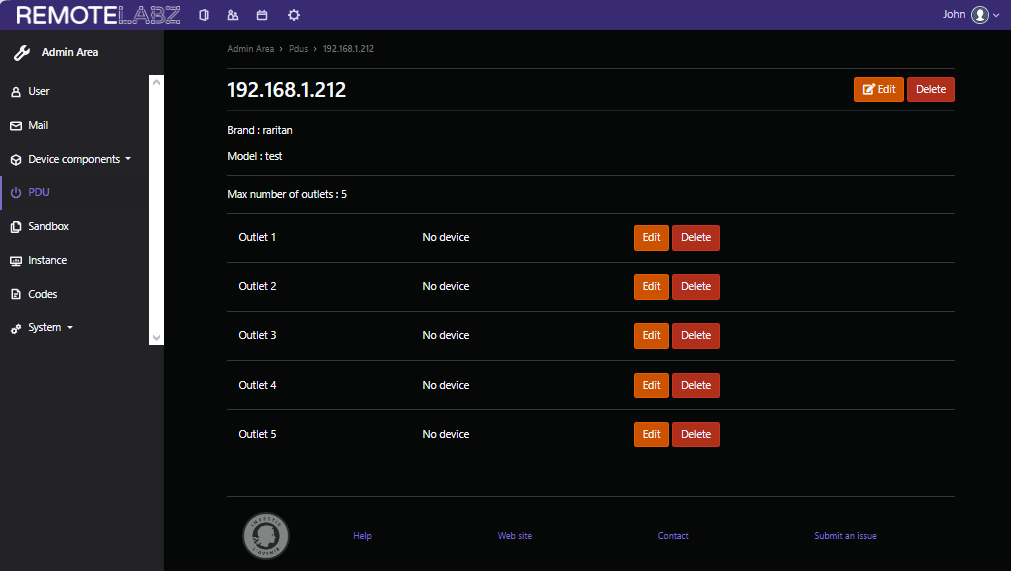
Since remotelabz 2.4, it is possible to create and manage virtual PDUs.PDU are metered , fully manageable power strips commonly used in datacenters. Here, Each outlet of these device can be assigned to any device in a physical or logical lab.
Warning
Only an administrator can create or manage PDUs.
PDU creation¶
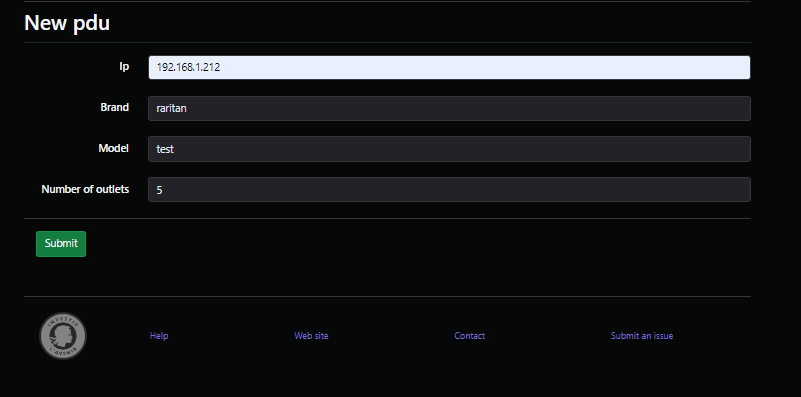 To create a PDU, click on the green button called new PDU.THen a new form appears asking the following informations:
To create a PDU, click on the green button called new PDU.THen a new form appears asking the following informations:
- IP of the PDU : any IP address such as 1.1.1.2 for example.
- Brand (only apc or raritan are allowed for now)
- Model of the PDU : can be anything
- Number of outlets number of outlet the PDU will have (0-42 max)
Once the PDU successfully created , it will be listed in the PDU section.
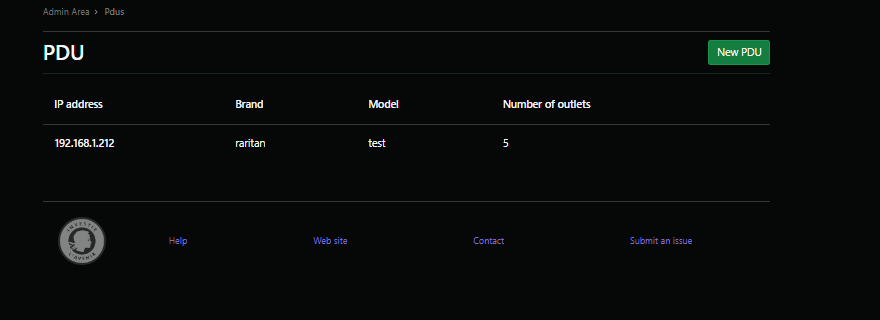
Outlet management¶
To manage the created PDU, click on it's IP address.
 The next screen will allow you:
- modify/ the exist
- assign a device to one of it's outlets.
- delete an outlet.
The next screen will allow you:
- modify/ the exist
- assign a device to one of it's outlets.
- delete an outlet.
Assign a device to an outlet¶
 To assign a device to an outlet, click on it's edit button.A new form appears.
To assign a device to an outlet, click on it's edit button.A new form appears.
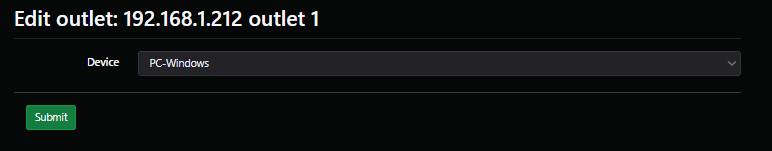
Then the list, choose the device you want to assign to the selected outlet and save.

Once done, the device is assigned to the selected outlet.