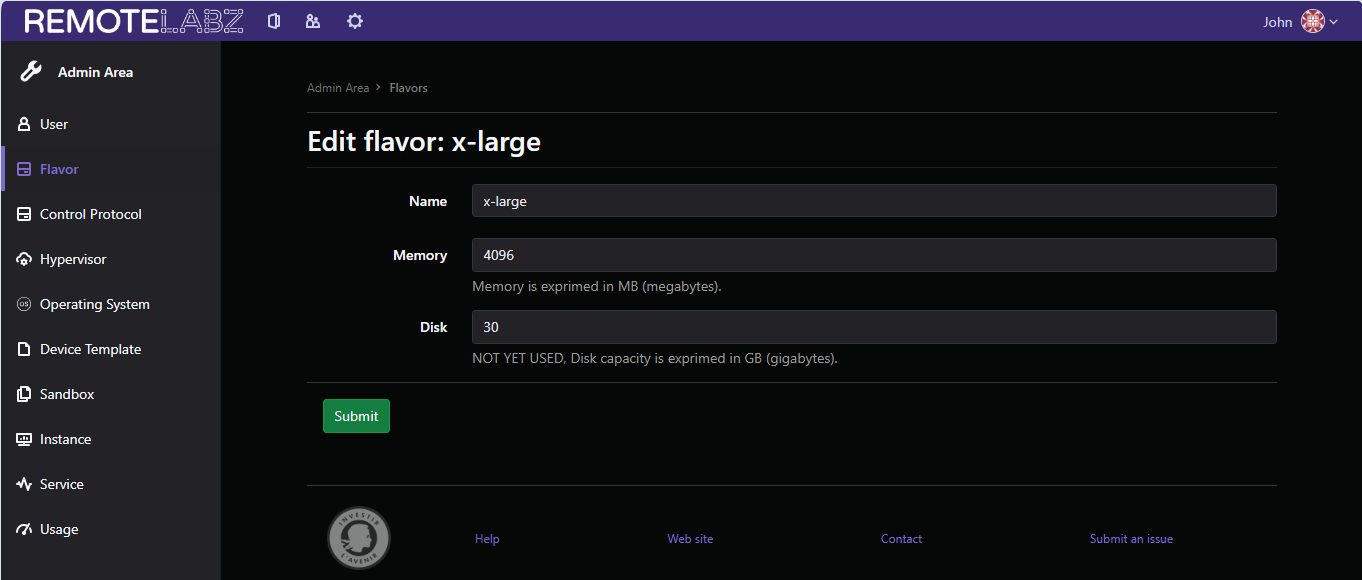Flavor management¶
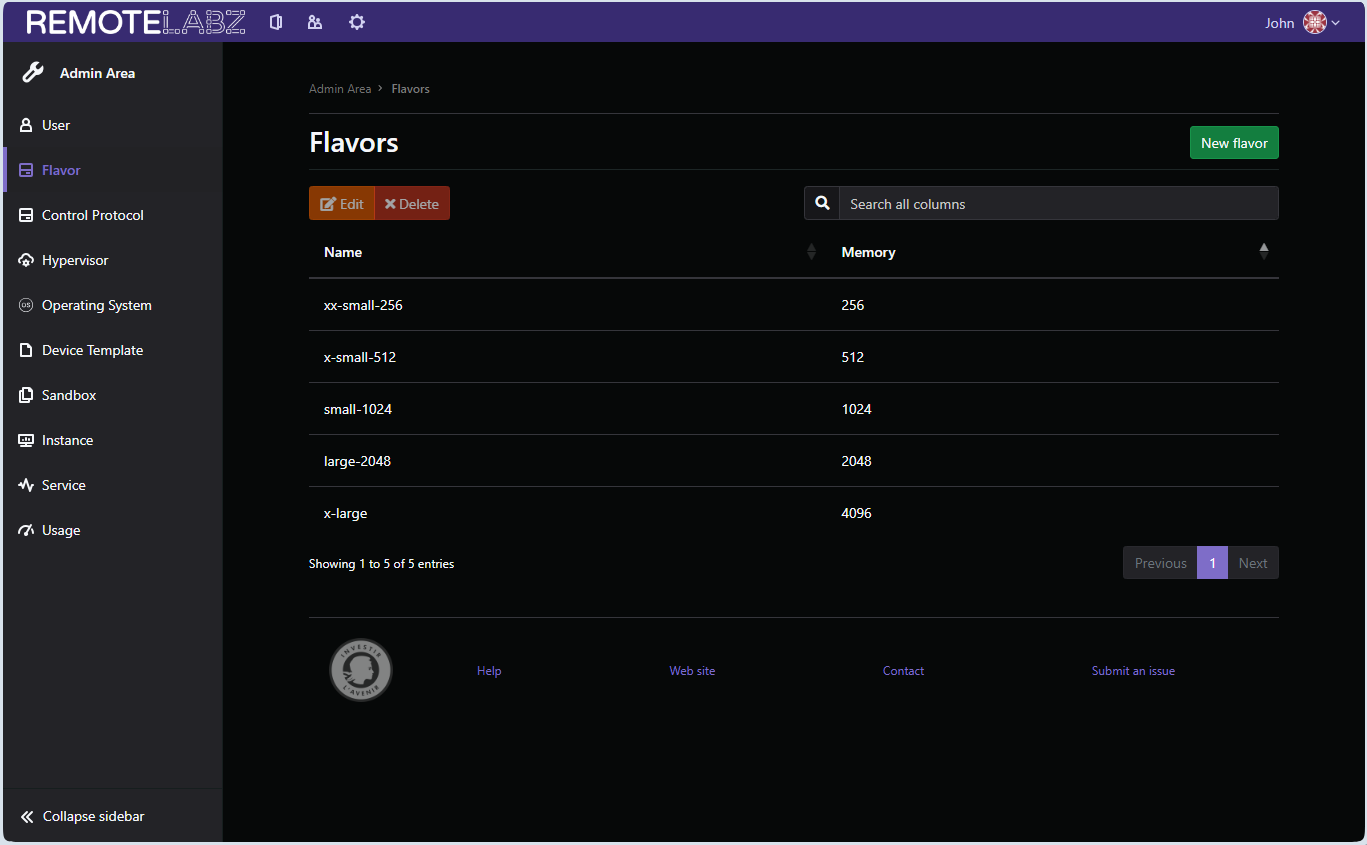
In Remotelabz, Administrators can manage the amount of memory (RAM) and possibly disk space allocated to a device through different presets called flavors.By default, five differents flavors are shipped with Remotelabz :
- xx-small-256 : allocate 256 megabytes of RAM
- x-small-512 : allocate 512 megabytes of RAM
- small-1024 : allocate 1024 megabytes of RAM
- large-2048 : allocate 2048 megabytes of RAM (2 GB)
- x-large : allocate 4092 megabytes of RAM (4 GB)
In the lab editor, when creating a device you have to allocate one of these different flavors.
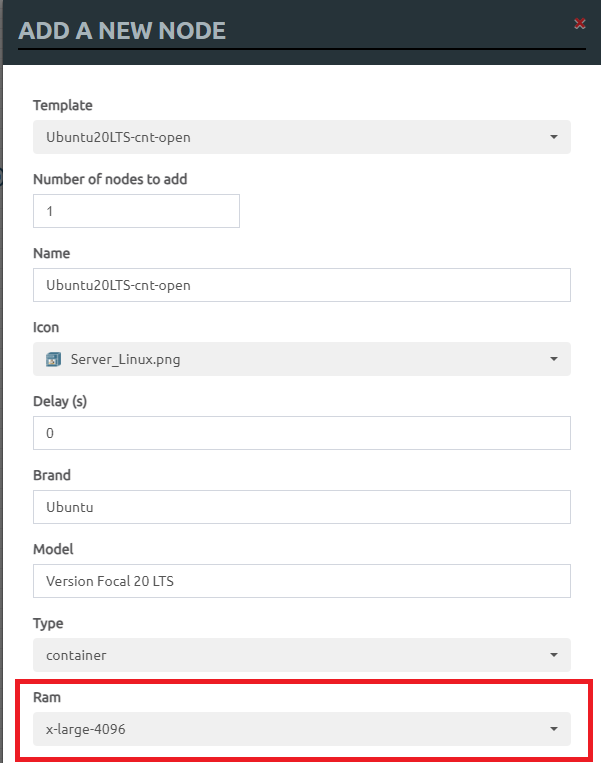
Flavor creation¶
You can add a new Flavor by clicking on the new flavor button.
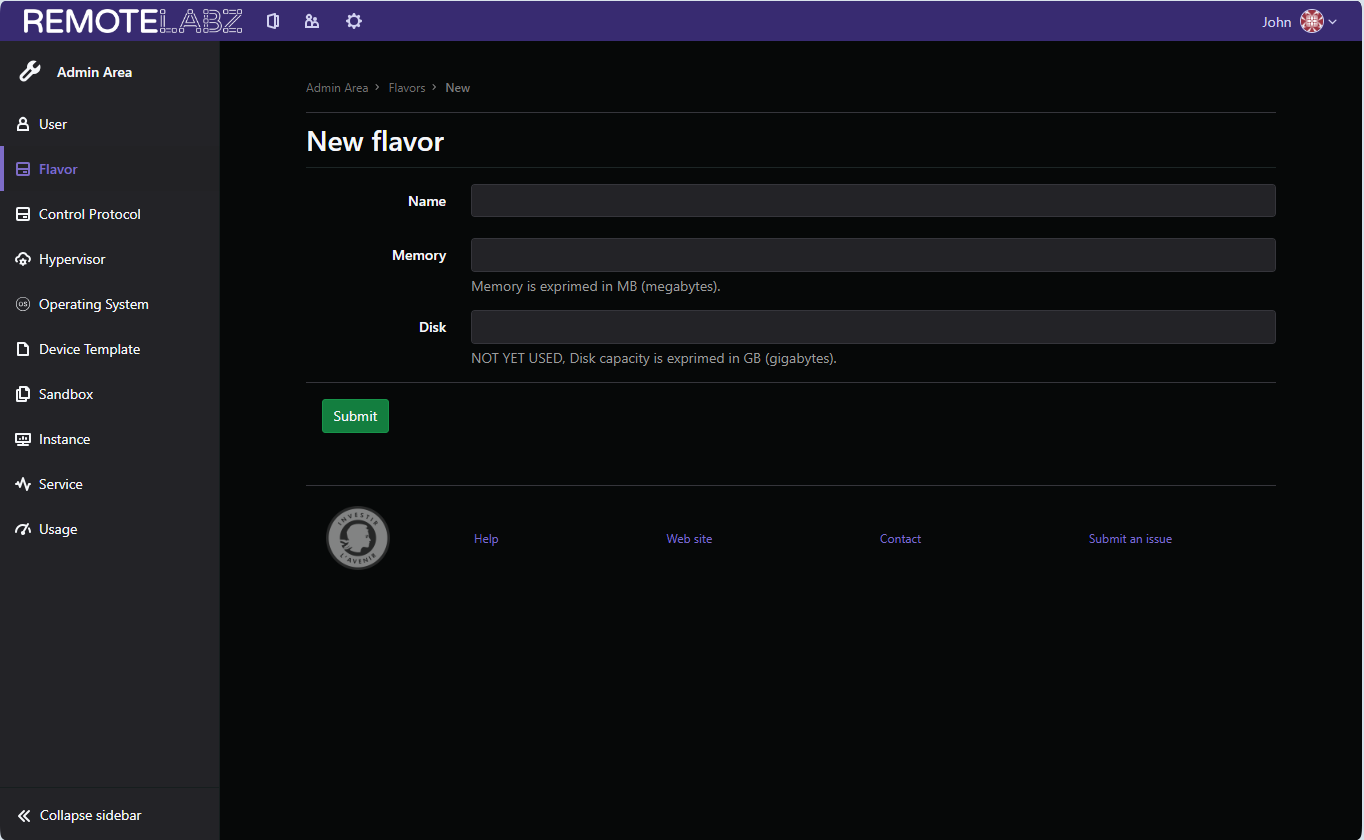
- Name : name of the new Flavor
- Memory : memory used
- Disk space : amount of disk space consumed by the device ( by now, this feature is not yet used)
Flavor edition¶
You can also edit flavor by selecting a Flavor and press the edit button.It is also possible to delete any Flavor from there.
Warning
Once you have clicked on the Delete button, the Flavor will be definitely removed without any confirmation.
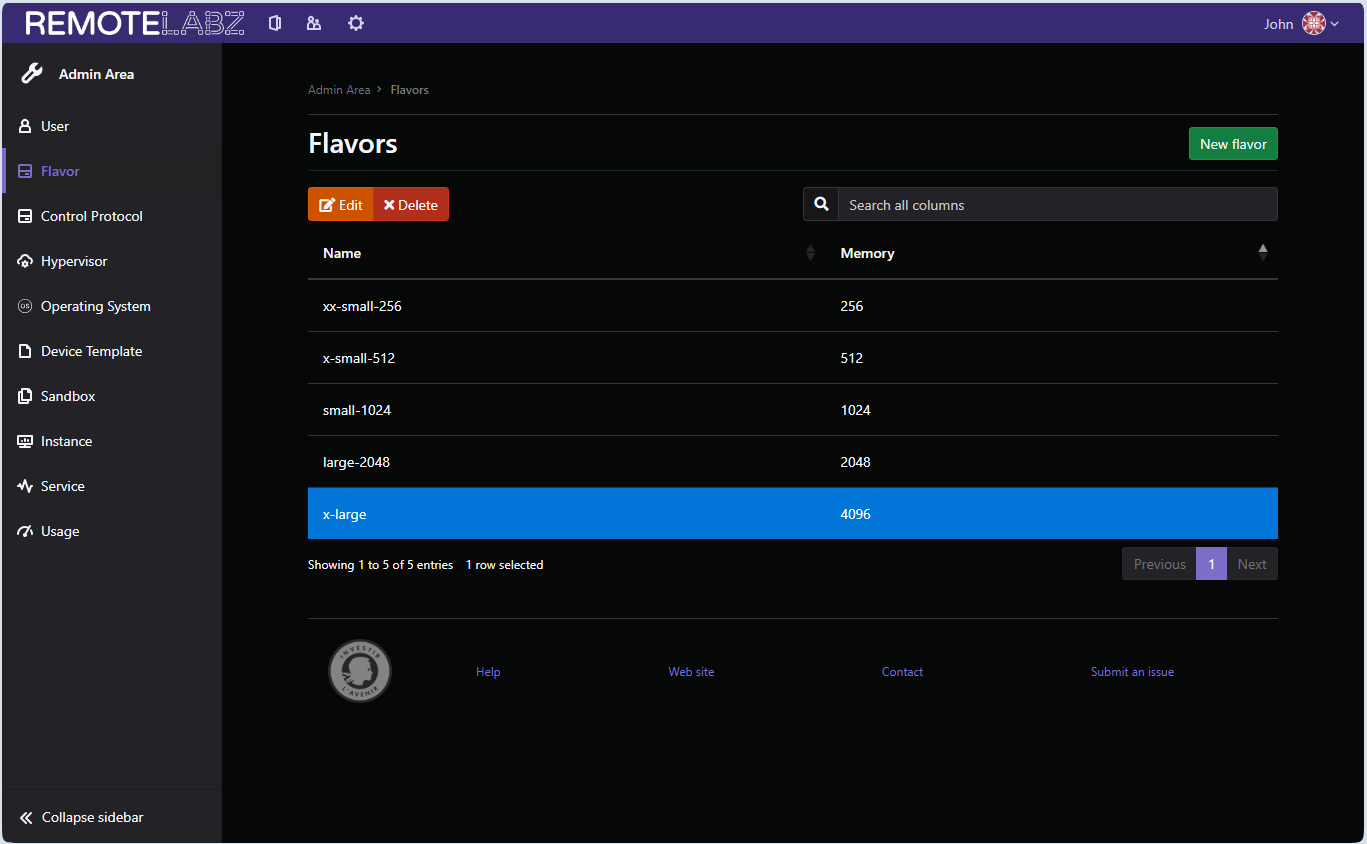 Pressing the
Pressing the Edit button will brought the flavor edit's screen which will allow you to edit the Flavor's values.