Contribute to RemoteLabz¶
The RemoteLabz project source code is hosted on GitHub at https://github.com/remotelabz/ and always welcome new contributors !
There is five different repositories for this project:
- Remotelabz : RemoteLabz front interface.
- Remotelabz-worker: RemoteLabz VM management side.
- Remotelabz-docs : RemoteLabz document component (this guide's repository)
- Network-bundle : A module used by RemoteLabz to handle all IP and network aspects.
- Remotelabz-message-bundle: Another module that handles shared messages between RemoteLabz workers and the front.
If you wish to contribute, here the steps.
Clone in your homedir¶
When you clone the repository and you install the application, a new directory is installed in /opt. When you will develop and to show the result, you have to modify the code in the /opt directory with the root right. To avoid to connect to root on your workstation and to develop as a user, you have to follow this steps :
- clone the repository
For the worker¶
Do the part "Installation of the RemoteLabz worker application" of the installation documentation of the worker
cd ~/remotelabz-worker
sudo mv /opt/remotelabz-worker/* .
sudo rm /opt/remotelabz-worker -Rf
sudo ln -s ~/remotelabz-worker /opt/remotelabz-worker
sudo chown :www-data * -Rf
sudo chmod g+w * -Rf
Commit code on the repositories¶
Sign your Code¶
If you need to commit code, you have to sign it first.
For Mac and Windows there is a complete guide at https://github.com/microsoft/vscode/wiki/Commit-Signing
Here we will focus on ubuntu
First install git and gpg (if not already installed)
apt-get install git
apt-get install gpg
To push code on RemoteLabz repositories, you need to sign your commits with a key linked up to your account. First create a key with the command
gpg --full-generate-key
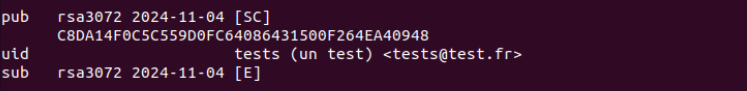
Retrieve your key ID by using the command
gpg --list-secret-keys --keyid-format=long
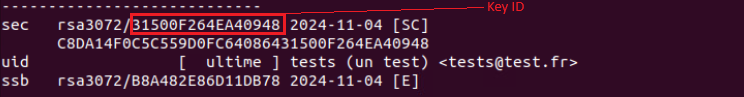 Then export the key using the retrieved ID.
Then export the key using the retrieved ID.
gpg --armor --export your_key_ID
For more informations, you can follow this guide
Once you've added the key, you will need to order git to sign the commits.But first, Git needs to know that your key exists.
git config --global user.signingkey <Your Key ID>
git config --global commit.gpgsign true
Integrating Git to Visual Studio Code¶
If you wish to use Git alongside Visual Studio, you need to do the following.
On VSCode, go to plugins and install the Git Extension Pack.
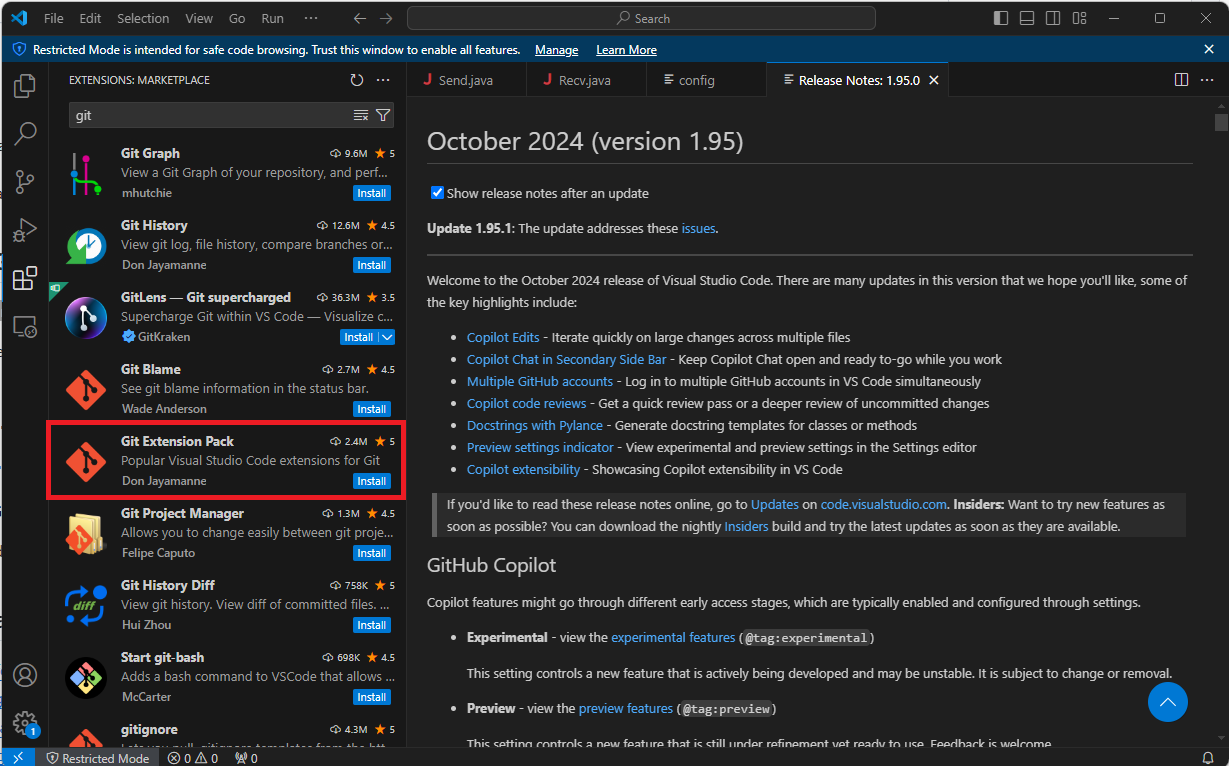
Then, into settings, go to Extension->Git and tick the box Git enable commit signing
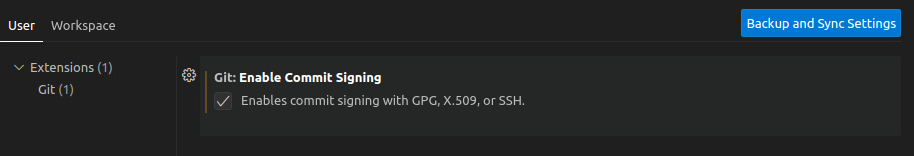
Documentation¶
You can find a copy of this guide on the following GitHub Page:
https://github.com/remotelabz/remotelabz-docs
You can clone it from there using
git clone https://github.com/remotelabz/remotelabz-docs.git
Self hosting¶
You can self-host this guide for editing and testing purposes.
You will need MKdocs to properly host and display these files.Mkdocs converts templates files (.md) into HTML pages.
remotelabz-docs require Python 3, MkDocs and Material for MkDocs.
If you are On Ubuntu 20.04 LTS
sudo apt-get install python3-pip
pip3 install mkdocs mkdocs-material
In order to display the documentation on a local server (for instance if you need to test before commiting anything), enter these commands. Here an example for the URL address http://192.168.11.131:8040 :
To build documentation prior to push :
mkdocs build
mkdocs serve --dev-addr 192.168.11.131:8040