RemoteLabz¶
RemoteLabz is educational application aimed at helping students and teacher during practical work.
It is an open source software made available for free under the GPL-3.0 license.
RemoteLabz allows teachers to create various exercises (like developing and testing computer code, looking for vulnerabilities in a network...) based on different network topologies and manage their students while performing them.
Student have the freedom to experiment and learn from everywhere, without any risks of harm to their computer or network.
Each time a student finishes his works, all the virtual environment he used is destroyed ,thus eliminating any waste of computer resources.
History¶
The first version, created in 2009, was coded in J2EE, allowing taking control of physical equipments. For security reasons, the J2EE version is no longer in use . However some of it's tools are still used today.
In 2017, a 2nd version was completely rewritten aiming to comply to actual IT training requirements such as having the possibility to carry out practical work in a pre-configured environment and without risking any damages to the user's personal computer or network resources.
Architecture¶
RemoteLabz consists of three software components :
- The front web site, called the RemoteLabz's front.
- The backend server which execute the virtuals machines, called remotelabz-worker.
Info
Technically, You can have all these components running in a single host, but since remotelabz-worker has to run an hypervisor (QEMU) which may consume a lot of resources. It is best to use a different server for each components.
The front is the only host which may require direct Internet access.In this case, extra attention must be paid regarding the security of the host it's running on. For instance, it is highly recommended to install a fail2ban service and securing any remote access service like SSH using certificates or strong passwords.
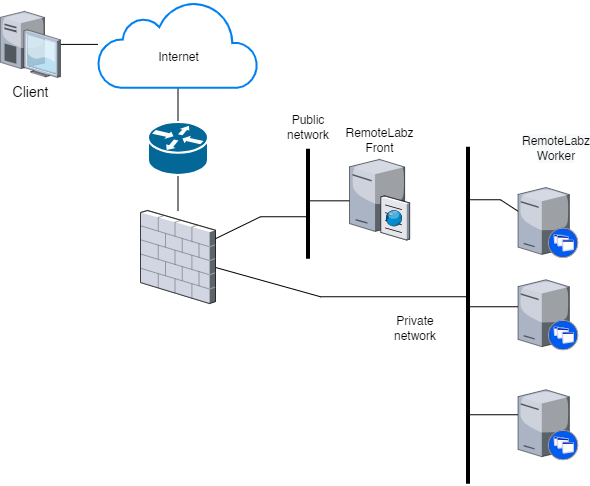
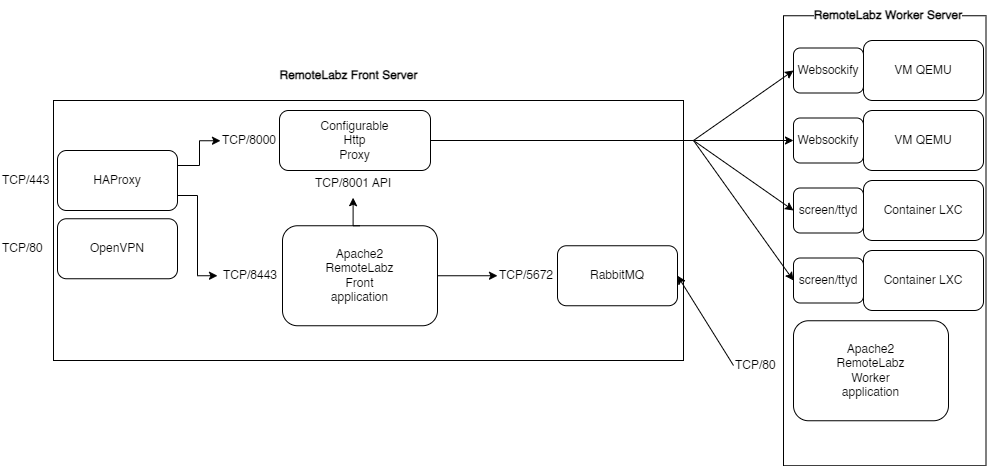
Ports used (Summary)
- TCP/443 : HTTPS pages
- TCP/80 : OpenVPN
- TCP/5672 : AMQP
- TCP/22 : SSH